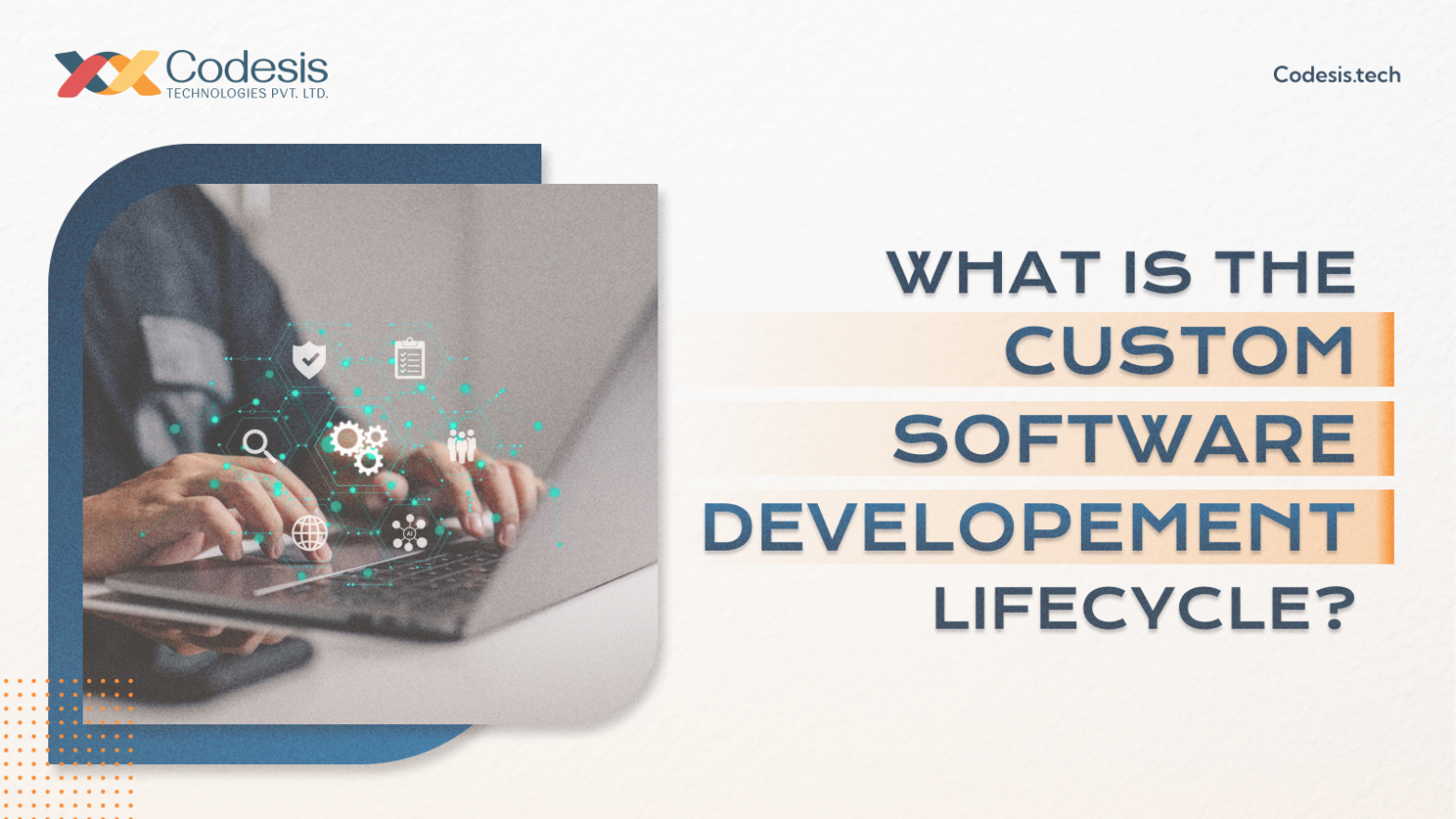7 Game-Changing Benefits of Custom Software Development Introduction Are you looking for the benefits of custom software development? In today’s digital world, it is essential and very crucial for a business to have its website. In today’s ever-changing world Businesses or companies cannot survive without digitalising their product on the web by making a web app or a website. Creating a web or mobile app for your business can be a big hustle. Choosing the right type of software which meets your business needs is very important. Many types of software are available in the market such as Off the shelf and Custom software. Off-the-shelf software is often a quicker and simpler solution, but it does not always meet the specific needs of companies in many industries. This is where Custom software solution comes into the picture. A well-established software IT company can create great custom software for your company which meets your business needs and turns your dream app idea into reality. Companies in the e-commerce, big data, logistics, finance, and healthcare sectors, to name a few, have a great demand for tailor-made applications. All of this industry show the strong need for custom software development. So why is it so popular? In this article, we will discuss everything about custom software development, its benefits in the market and how to choose the right software development firm for your business. Table of Contents What is custom software development? Benefits of custom software development Personalisation/ Tailored- Solutions: Scalability: Cost-effectiveness: Security: Flexibility: Integration: Reliability: How to choose the right software development company for your business? Conclusion Looking for cost-effective and intelligent software development services, or IT expert consultancy? Partner With Us Today What is custom software development? Custom software development is a type of software development which is developed and designed according to the unique needs and requirements of the company or an individual. It is software created with the tailored needs of the company, unlike off-the-shelf software where the software is often mass-produced, standardised software that is ready to use immediately after it is installed on a computer. For example: A 5-star hotel company needs software to manage their guest and staff and pay them their salary and they want to customise it in a unique way for their company, which off-the-shelf software does not offer. This is where custom software development comes into the picture. With the custom software, it is possible to create applications or software according to the specific needs of the hotel which will be unique. It’s also important to note that the development stage is not the end of the custom application development process. It involves testing, launch, and post-launch maintenance and support in addition to implementation, ensuring that your product will function precisely as you require. Benefits of custom software development As we have discussed before there are huge numbers of benefits of custom software development. Let us now discuss the key benefits of Custom software development. 1. Personalisation / Tailored- Solutions: As we have discussed before, a company or an individual can create or build custom software that meets their requirements and unique needs. Custom software is designed so that it is easier to integrate it with your business activities, improving productivity, and streamlining workflow, unlike the one-size-fits-all software solution. The level of personalisation ensures that your business operates effectively and creatively while staying ahead of the times. For example, when we first begin software development at Codesis Technologies, we thoroughly analyse your company to understand its demands, workflow, and requirements. Going one step further, we used the data and information from our research, along with the personalisation and specifications you requested, to produce an outline of the software. This gives us the confidence to begin developing the software and ensures that the final product will meet your vision. 2. Scalability: Businesses change, and your software should too. Because custom solutions are naturally scalable, adding new features or functionalities is simple and doesn’t interfere with ongoing business operations. Because of its flexibility, your technology is future-proof and will develop with your company. An Off-the-shelf solution would be a wrong choice for these tasks. You can develop scalable solutions that adapt according to your expanding business requirements by using custom software development services. For example: Consider a call centre start-up which has a capacity of 500 calls per day but suddenly due to high demand in users the calls go up to 800 calls, This spike in demand often causes slowdowns, sluggish response times, and sometimes even crashes the server. To handle this situation smoothly, having a flexible and personalised CRM is crucial. This is where custom software comes into the picture. it’s the superhero that can put solutions into place quickly and help the business expand without problems. 3. Cost-effectiveness: The initial investment for developing custom software is much higher than the readymade off-the-shelf software available in the market. although, if we see it in the long-term it provides cost-effectiveness over time. You won’t have to spend money on extra features or several licences because you will only pay for the things you need. This can also optimise costs and utilisation of resources. Whereas, if you choose an off-the-shelf software, it does not provide assistance, support and maintenance after its purchase or launch. This means that the company will require more money and extra staff to maintain all of these things. Adopting custom software eliminates all of these requirements because the maintenance and the after-launch support are provided by the development team which helps in cost-effectiveness in the future. 4. Security: In today’s world, the security of tech has become an important factor and it is very crucial to have a secure application or web app to maintain and secure your sensitive data, especially for healthcare, banking, financial and manufacturing companies. It is essential to implement strict and strong security majors in custom software development to protect user data… Continue reading 7 Game-Changing Benefits of Custom Software Development
7 Game-Changing Benefits of Custom Software Development